首先感謝各位玩家的支持和關注!
為了更好地為各位服務,我們特地開了這一帖來教各位怎樣設定特工讓其正常運行。
原版說明:這裡更容易閱讀,點此前往
Welcome to the User's Guide to Spook thread!
Here, you will learn how to set the emulator, the game and Spook and make them run properly!
You can also click the above link to move to the page of same content on our website.
如何正確的使用特工?
How to run Spook properly?
第一步:設定模擬器 Step 1 Set Your Emulator
- 進入模擬器,點開右上角的選單,進入軟體設定,將解析度設定成960x540 (dpi 160)
Click the Settings on the high-right corner in the emulator and choose the Resolution 960 x 540

- 建議使用雷電模擬器3.28以上版本,佔用CPU和記憶體資源最少,多開不容易當掉!
We earnestly admonish you to download and install LDMNQ emulator (Version above 3.28) because the system resource and computer memory it occupied are lesser. - 將記憶體設定2G(2048MB)
Click thedrop-down list next to RAM, move the slider to the RAM 2048MB.
- 最後點擊保存
Finally click save.
第二步:設定遊戲畫面縮放
Step 2 Adjust Your Screen Proportions
- 進遊戲後設定好畫面縮放!方法如下 。
luanch the game and log in
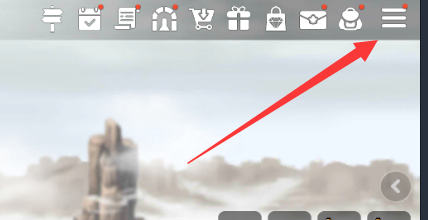



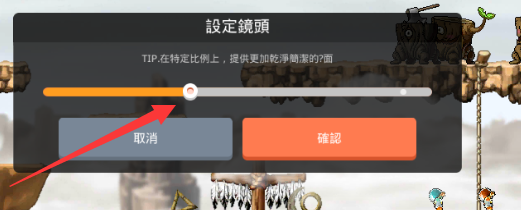
- 畫面縮放拉到約2/5處。(拖拉桿拉到此處時畫面清晰度最高)
Draw the roundbutton at the two fifths of the bar.The screenwill display sharpest images in that setting.
第三步:安裝和設定特工 Step 3 Install and Set Spook
- 將【特工APK包】拖曳到模擬器視窗中自動安裝,輸入註冊碼(特工使用序號),按照下圖設定方式勾選,點擊啟動功能即可。
drag Spook.APK(androidapplication package) on the emulator and install it. Type in the product key.Set options as the following picture shows and click the “Activate” button.
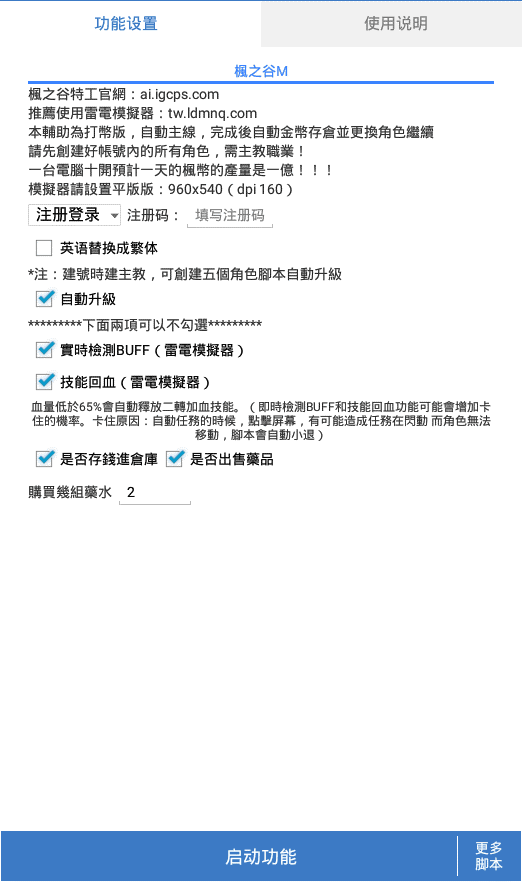
- 接著就可以全自動解主線任務升級。一個模擬器5個角色都練滿大概需要36個小時,共計2500萬左右。
The plugin will then automatically beginthe completion of quests. It takes 5 characters about 36 hours to reach Lv.85.The total Mesos claimed from the quests is about 25 million. - 金幣會自動存入到倉庫,如果要和其他玩家交易,選擇任何一個角色去倉庫領出來就可以了。
The Mesos will be automatically stored in your storage. If you want to trade with other players, choose a character to withdraw them.
了解特工:
About Spook:
- 模擬器不要設定快速鍵 ,以免和楓之谷M特工本身使用的快速鍵起衝突。
You should remove all hotkeys on the emulator to avoid the confliction between hotkeysfor the plugin and other hotkeys for the emulator. - 特工可以自行啟動楓之谷M遊戲,所以不需要開好遊戲又跳回桌面開啟特工。
Theplugin will automatically execute MapleStory M.You don’t need to execute the plugin after you have opened the game. - 連線異常太久上不去時,特工會自動重新啟動遊戲。
If the connection takes too long, the plugin will rerun and reconnect the game. - 特工會自動清理模擬器記憶體,多開的玩家可以放心使用 。
Theplugin will automatically free up computer memory for your computer. Don’tworry about the depletion of system resource.
簡介:
Features:
- 特工內建自動買藥、自動BUFF、自動設定技能、加技能點等設定。
Spook will automaticallybuy potions, use buff, register skills and level up your skills etc. - 特工會自動創建5個主教角色後開始掛機。
Spook will automatically create five Bishop characters and then start bot. - 特工會自動判斷等級不到85的角色,自動執行主線任務升級賺錢!
Spookwill check out the level of your character. If the character doesn’t reachLv.85. The plugin will automatically start the quests. - ※【即時檢測BUFF】和【技能回血】這兩個功能會增加升級效率,但會有極小機率卡住 ,如果要長時間掛機,不建議勾選(當然還是能自動解主線升級到85等以上)。
Attention: the option “automaticallycheck out buff” and “Use skill to recover HP” will expedite the process oflevel up, but the plugin may crash.Ifyou have a long-time plan to bot, you had better not choose this optionalthough the automatic completion of quests will be at a relatively slow speed.
懶人包:
1.登入遊戲
2.創建5個角色
3.過兩天半後換個帳號
4.把練滿的帳號賣出遊戲幣
5.玩遊戲賺錢So easy
|  /1
/1 